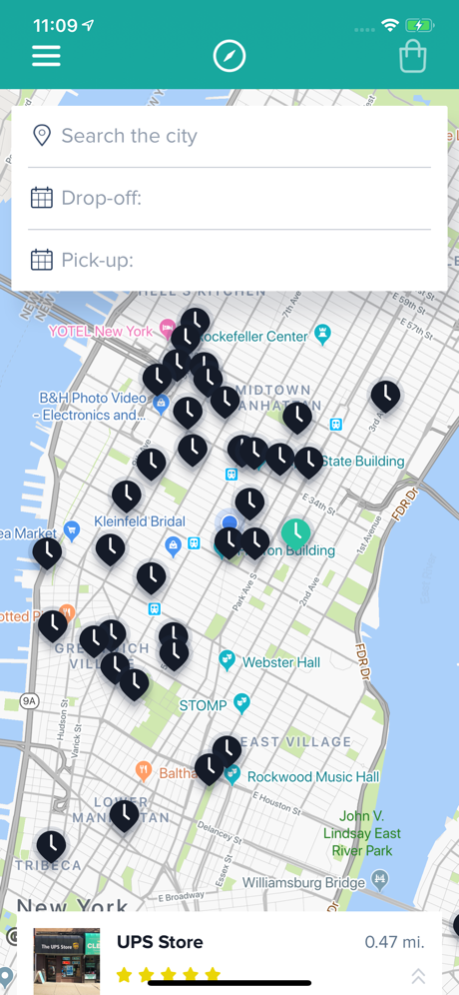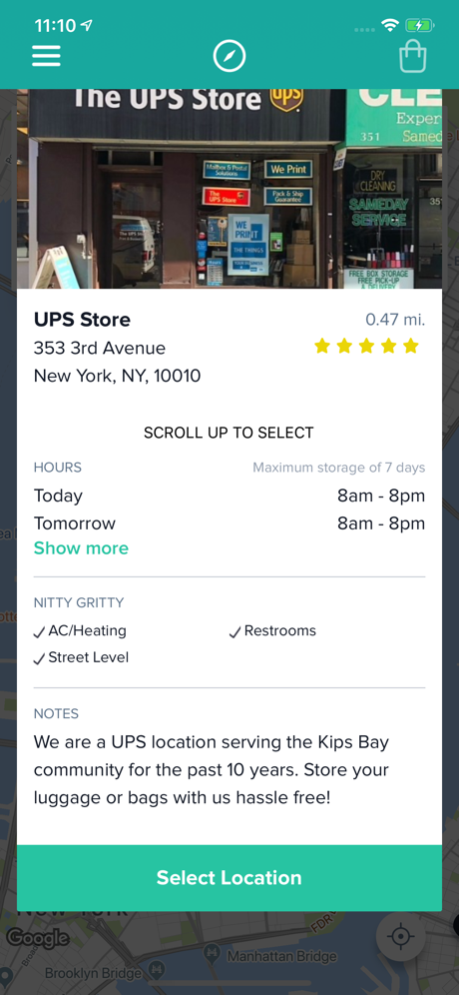StoreMe Luggage Storage 2.0.0
Continue to app
Free Version
Publisher Description
You can find StoreMe luggage storage and baggage storage locations in Boston, New Orleans, New York, Los Angeles, Washington DC, Philadelphia, San Francisco, Miami and more cities to come!
StoreMe's mobile app enables on-demand luggage storage and baggage storage in businesses for tourists, business travelers and locals. Our customers love the service because it's on-demand, convenient and affordable! Find luggage lockers in your local area, near you.
Benefits:
+$1.00 and $2.00 per hour
+Reserve on-demand or in advance
+Convenient and verified locations
+Items are insured
+100+ luggage storage locations in over 5 big cities
Did you checkout of your short-term rental and don't know where to store your luggage?
Need a place to store your bags so you don't have to schlep?
Are you visiting a museum but can't bring your luggage or bags inside?
Are you attending a sporting event but don't want to bring your things to the game?
How about a place to store your carry-on while you have meetings before checking into your hotel?
We love making your travel plans a little lighter. We got you covered!
Jan 10, 2024
Version 2.0.0
- StoreMe is now Stasher!
About StoreMe Luggage Storage
StoreMe Luggage Storage is a free app for iOS published in the Recreation list of apps, part of Home & Hobby.
The company that develops StoreMe Luggage Storage is Stasher. The latest version released by its developer is 2.0.0.
To install StoreMe Luggage Storage on your iOS device, just click the green Continue To App button above to start the installation process. The app is listed on our website since 2024-01-10 and was downloaded 0 times. We have already checked if the download link is safe, however for your own protection we recommend that you scan the downloaded app with your antivirus. Your antivirus may detect the StoreMe Luggage Storage as malware if the download link is broken.
How to install StoreMe Luggage Storage on your iOS device:
- Click on the Continue To App button on our website. This will redirect you to the App Store.
- Once the StoreMe Luggage Storage is shown in the iTunes listing of your iOS device, you can start its download and installation. Tap on the GET button to the right of the app to start downloading it.
- If you are not logged-in the iOS appstore app, you'll be prompted for your your Apple ID and/or password.
- After StoreMe Luggage Storage is downloaded, you'll see an INSTALL button to the right. Tap on it to start the actual installation of the iOS app.
- Once installation is finished you can tap on the OPEN button to start it. Its icon will also be added to your device home screen.